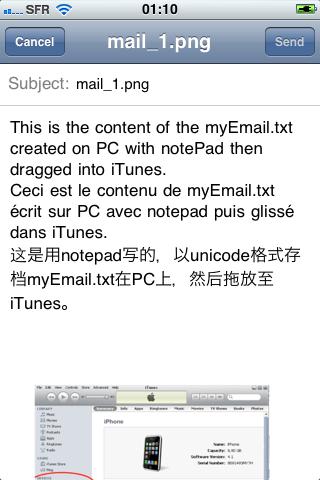パソコンでメールを書いたらmyEmail.txtで添付ファイルとして、マウスを使ってiTunesに滑ったら、iPhoneのスクリーンで新しいメールのお知らせが表します。添付ファイルも同じように滑らします。
Taking advantage of large PC/MAC keyboard to type your email into a text file, myEmail.txt on PC, myEmail.html on MAC, drag it and attachments (if any) into iTunes, a new email will pop up on iPhone with all the files in attachments and myEmail.xxx as email body. Choose your addressee then press send on iPhone.
Work with your iPhone connected to your PC/MAC via USB cable, nothing else is required. No need for WIFI or tethering. Especially useful when you PC/MAC cannot connect to Internet and your iPhone is not allowed tethering.
PC: use notepad to write myEmail.txt. Save using Unicode format.
MAC: use TextEdit to write myEmail.html, save using web html format.
Prerequisite: ensure that email is well configured on your iPhone by checking that you can send an email with iPhone standalone.